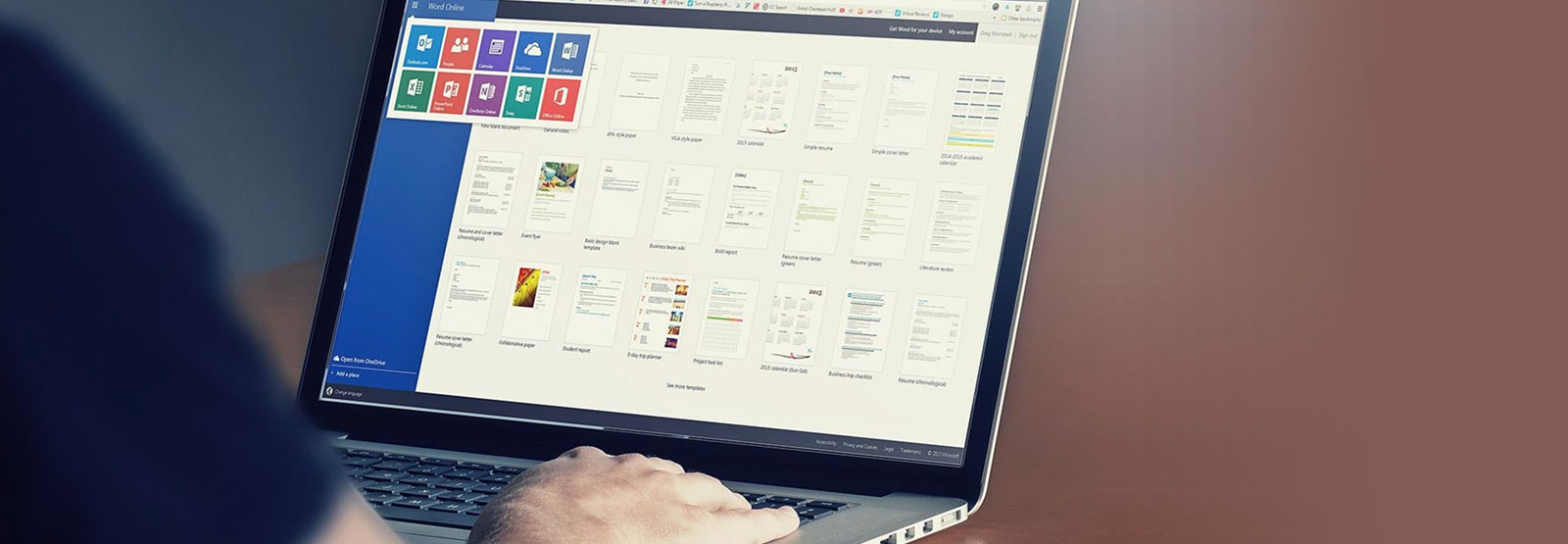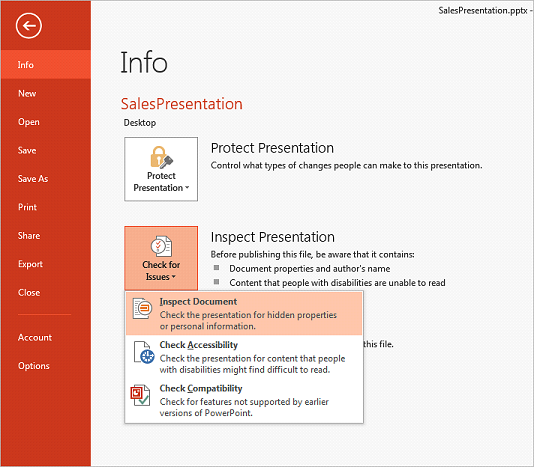Microsoft PowerPoint Test – Basic, Intermediate, Advanced and Expert Tests
PREVALENCE
Microsoft PowerPoint is the leading slide presentation software. It is used to create, edit and format slides for presentations and other purposes.
PowerPoint presentations are ubiquitous at most speaking events and lectures. Microsoft PowerPoint has many features, which facilitate the effective
communication and presentation of ideas.
You can use Microsoft PowerPoint to:
Create professional graphics and infographics
Create presentations filled with visuals, rich animations, charts and 3D models
Create lecture series and notes
Create pitch decks
Since presentations are often used for business purposes, it is essential that all employees have a good grasp of Microsoft PowerPoint. Furthermore, it is
also recommended that there are members of staff who can use Microsoft PowerPoint’s more advanced features, in order to create professional
presentations.
Employers are therefore advised to establish the abilities and proficiency of prospective and existing employees in Microsoft PowerPoint.
The most recent version is Microsoft PowerPoint 2019/Office 365 but many organizations are using previous versions of PowerPoint.
RIGHTPEOPLE CAN HELP
RightPeople’s PowerPoint Testing suite evaluates a prospective or existing employee’s knowledge of Microsoft PowerPoint.
We offer four levels, tailored to the requirements of the organization and role that needs to be filled. The levels and the Microsoft PowerPoint features they
assess include: